The answer is "Yes'
I did it and i found nothing went wrong with the data. Dropbox syncing in remote and Syncplicity syncing out of Dropobox in your pc with dropbox . No complicated programming language needed and other software that for many days i hunted in internet for just syncing data outside dropbox. for further review by the expert read this article
This article I copy and paste from " Right Now In Tech" written and posted by Antriksh Yadav
I did it and i found nothing went wrong with the data. Dropbox syncing in remote and Syncplicity syncing out of Dropobox in your pc with dropbox . No complicated programming language needed and other software that for many days i hunted in internet for just syncing data outside dropbox. for further review by the expert read this article
This article I copy and paste from " Right Now In Tech" written and posted by Antriksh Yadav
Sync Google Docs with your Dropbox using Syncplicity, for free
Maybe you use Dropbox for several documents. But you want to access them easily from anywhere, and you don't want to download it to anyone else's computer. You have probably fallen in love with Dropbox and you don't want to switch over to anything else.
When you think of accessing and easily editing documents from anywhere, the first thing that comes to mind is Google Docs. You can use your simple Google Account to get things done anywhere. You can even collaborate with others live, and work on documents. You cannot do that with conventional software that installs on your computer.
Here's my set-up:
Okay, so to make things completely clear, I keep many documents that I am working on in my Dropbox folder. This syncs automatically whenever I edit any of those with the free OpenOffice.org that I use. Now, I want to try out Google Docs, and I don't want to upload manually all the files. Also, I don't want to leave Dropbox.
Here's what you need to sync Google Docs to your Dropbox folder:
Now because you're using Dropbox, you sure have a Dropbox account. You will surely need a Google Account, which you need to have anyway if you are an ardent Internet user (others may not have it). What you require apart from this is Syncplicity.
What is Syncplicity?
You probably said, "Hey, come on, what's this stupid thing now?"
Syncplicity is a straightforward alternative to Dropbox, which happens to sync with Google Docs optionally. The downside is that it is a pretty more complex to use, and that like Dropbox, it isn't completely free. Both Dropbox and Syncplicity offer a free 2 GB of online storage. You can switch to using Syncplicity instead of Dropbox if you want too.
Here's what you do:
Now, what you do is quickly head over to the Syncplicity website and choose the Personal Edition. Select the 2 GB free plan (Note: if you are going to sync a larger amount of data, sorry, you need to pay.
Now, you will be told to create an account for yourself and install a little 2 MB software to sync. After you are done installing, you will be guided through the first time set up. After that is done, you should select the folders you want to sync. You can select your Dropbox folder, or any specific folders inside it. Then, Syncplicity will sync for the first time. It may take some time, depending on the total amount of documents you have.
Now, when this is done, you are ready to link your account to Google. For that, head over to the Syncplicity website once more and log in using the boxes on the top right. Now, when you're logged in, click the Google Docs section on the navigation bar in the website.
Now, click the button that says 'Link to Google Docs'.
When you click it, you may be prompted to enter your credentials. When you're logged in to your Google Docs account, Google will say something like, "Hey, you know what? This thing here called Syncplicity wants to access your data. Do you want to allow it to do so?" Now, obviously, if you want everything to work, you have to allow access.
When that's done, you will be redirected to the Syncplicity website, which will look similar to this:
Conclusion:
You're done! Congratulations. Your Dropbox folder is synced to Syncplicity and your Syncplicity account is synced to Google Docs. You still use Dropbox, and you will also have the privilege to edit your documents (or spreadsheets and presentations) on Google Docs, and still be able to sync it back through Syncplicity to Dropbox.
Reposted By Nurkholis Ghufron, with opening and re- Title from myself. the article from http://www.windowsnetworking.com/articles_tutorials/Product-Review-Syncplicity.html
the origin title is
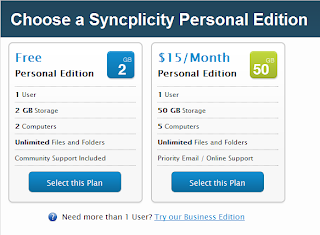
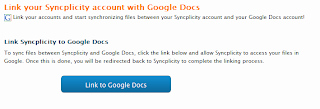

I have noticed several posts on your website that have been copied straight from my blog Right Now In Tech. I warn you that if you do not take these down, you are going to get some trouble.
ReplyDeletePlease do not steal content without linking back. Also, do not copy-paste directly from my blog.
Ok. Thanks for advise
Delete